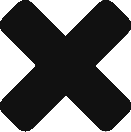This is related to my previous post on cloning VMs. I was not able to connect to the Analysis Server and Synchronize (cubes) between databases because of the following error.
Errors in the OLE DB provider. The server returned the following, error: (Errors related to feature availability and configuration: The ‘Linking to other instance.’ feature is disabled by the ‘ConfigurationSettingsFeatureLinkFromOtherInstanceEnabled’ configuration property.)
Msmdsrv.ini the following path is the configuration file in the system directory. Set “LinkFromOtherInstanceEnabled” property to TRUE (1) and save and restart analysis service.
/Microsoft SQL Server/MSAS10_50.MSSLSERVER/OLAP/Config/msmdsrv.ini
<Feature>
<ManagedCodeEnabled>1</ManagedCodeEnabled>
<LinkInsideInstanceEnabled>1</LinkInsideInstanceEnabled>
<LinkToOtherInstanceEnabled>1</LinkToOtherInstanceEnabled>
<LinkFromOtherInstanceEnabled>1</LinkFromOtherInstanceEnabled>
<ConnStringEncryptionEnabled>1</ConnStringEncryptionEnabled>
<UseCachedPageAllocators>0</UseCachedPageAllocators>
<ComUdfEnabled>0</ComUdfEnabled>
<SQMSupportEnabled>1</SQMSupportEnabled>
</Feature>
That may work in some cases, you will still might the error. It’s best just to delete all your cubes and Synchronize between databases from scratch. I did have a few cubes that still did not want to behave well. In fact, trying to Synchronize them crashed the Analysis Services service. For those troublesome cubes, I simply re-dployed with BIDS.