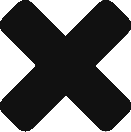I was running into the “PerformancePoint Services could not connect to the specified data source” error when trying to use Dashboard Designer on my local machine against a remote SP 2010 server.
Combing through the logs I saw that my Root Certificate was not a trusted authority.
Here are the steps that fixed my issue:
Run MMC and add the Certificates Snap-In and export your Root Certificate(s).
1) Go to “Central Administration” and click on “Security”
2) Under “General Security” click on “Manage trust”
3) Create a name (e.g. Name: TrustedRoot)
4) Root certificate for the trust relationship: <enter cert provided downloaded from third-party CA>
5) Click OK
Hope this helps someone.