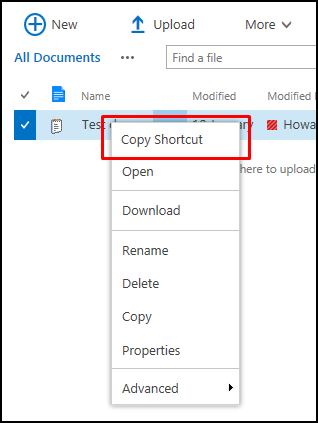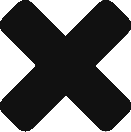After an upgrade from SP2013 to SP2016, the ability to right-click on a document and copying a shortcut was removed. This is because the IE right-click menu has been replaced by a context sensitive menu that does not include an option for copying a shortcut to the document. The following code will put that back…
// Add "Copy Shortcut" option to document context menu
$(document).ready( function () {
// Use setInterval to run this every 100ms
setInterval(
function () {
// Check if a "Copy shortcut" button is already displayed
var n = $('#copyShortcutMenuItem').length;
var m = $('.ms-core-menu-list').length;
if (n == 0 && m > 0) {
var firstMenuItem = $('li.ms-core-menu-item:first-of-type');
var hlink = firstMenuItem.parent().parent().parent().find('div:first-of-type').attr('Url');
if (hlink.startsWith('/')) {
hlink = "https://" + window.location.host + hlink;
}
// Build the HTML of the new list item
var newHtml = '
Save this as CopyShortCut.js and put it in your root Site Assets library. Also download the latest JQUERY. Add the following to the <Head> of your master page.