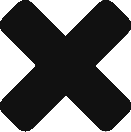I did a fresh install of Windows 7 to a new OCZ SSD. Performance was not great, a little research revealed some settings to adjust.
There is a BIOS setting to enable AHCI for your SATA ports. This is not enabled by default. This setting allows for improved SSD performance.
You need to make this regedit first:
1. Startup “Regedit
2. Open HKEY_LOCAL_MACHINE / SYSTEM / CurrentControlset / Services
3. Open msahci
4. In the right field left click on “start” and go to Modify
5. In the value Data field enter “0” and click “ok”
6. exit “Regedit”
7. Reboot PC and enter BIOS (hold “Delete” key while Booting
In your BIOS select “Integrated Peripherals” and OnChip PATA/SATA Devices. Now change SATA Mode to AHCI from IDE.
You now boot into windows 7, the OS will recognize AHCI and install the devices. Now the system needs one more reboot and voilla .. enjoy the improved SSD performance.
That being said, I can cold boot to the logon prompt in 20 seconds.
But it takes me 1:30 to get to the desktop. I have a feeling that I have a startup app somewhere that’s being a pig.
Other possible causes are a connection to an offline shared drive on another machine; or my external USB hub. Not a big deal as I leave my PC on all the time anyway.
Another issue was that the Windows 7 Boot manager/loader got installed to an IDE drive. This app:
http://neosmart.net/dl.php?id=1 allowed me to move the BOOT folder to the SSD.