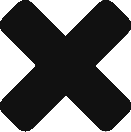In using Dashboard Designer, I was having problems with the drop-downs for databases and tables when creating datasources. Using ULS Viewer and the Windows Application Event Viewer I was noticing a lot of errors referencing; this implementation is not part of the windows platform fips validated cryptographic algorithms.
On the DD front end the error message was; The data source cannot be used because PerformancePoint Services is not configured correctly. Additional details have been logged for your administrator.
I did have Performance Point configured with an Unattended Service Account and the Secure Store Service was running as well.
The Sharepoint Health Analyzer also complained that The Security Token Service is not available.
The solution: check your registry for HKEY_LOCAL_MACHINESYSTEMCurrentControlSetControlLsafipsalgorithmpolicy.
Set the registry subkey to 0.
I’m not sure this was actually related but I also saw the Sharepoint Health Analyzer complaining that The Security Token Service is not available.
I simply re-provisioned it from Powershell.
$sts = get-spserviceapplication -identity {id of sts}
$sts.status
(Should return with “Online”)
$sts.provision()
This seemed to work for me.